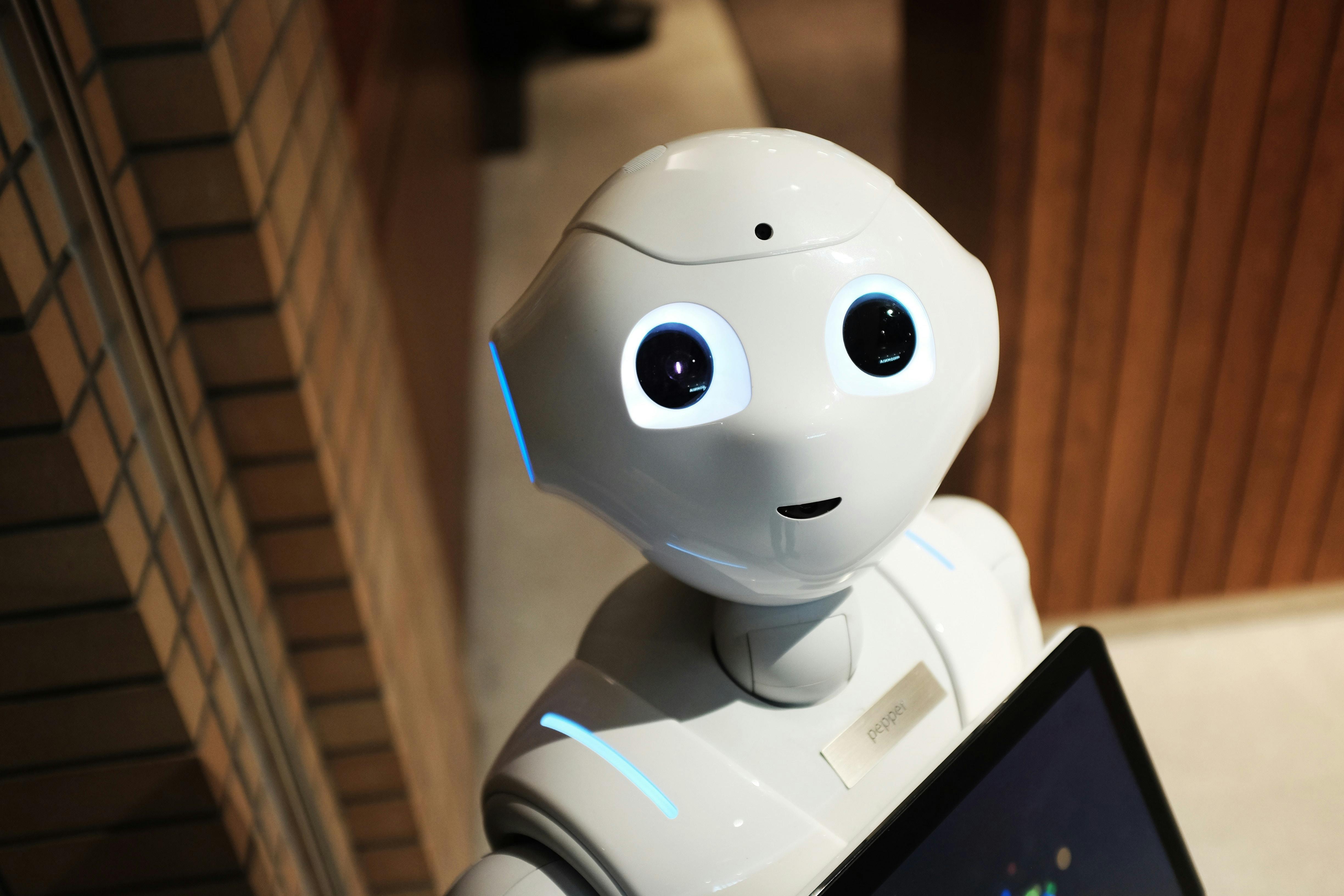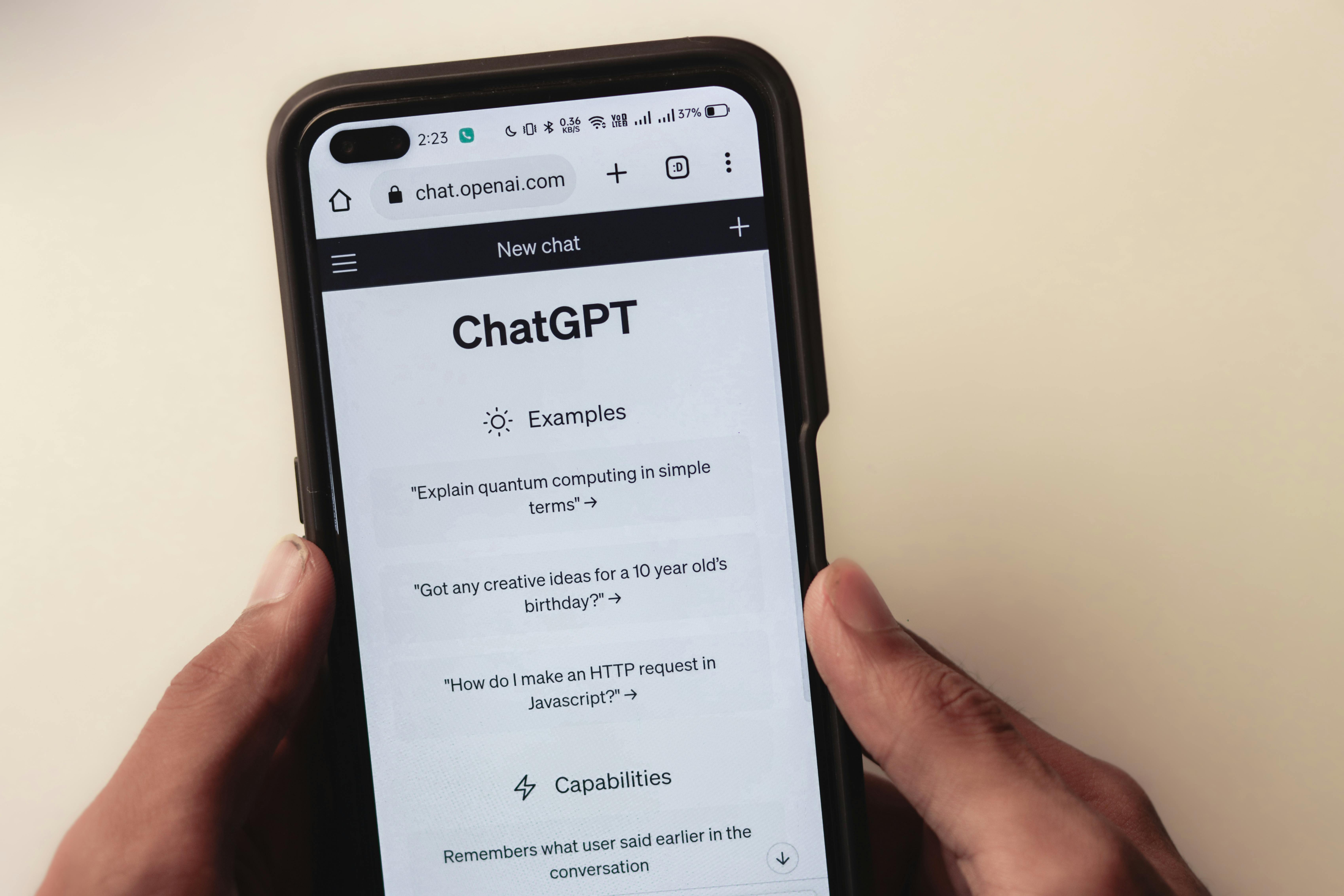WebSockets are key for real-time communication between clients and servers. They make it easy for developers to build interactive web apps. Before, keeping a connection open was hard. Now, WebSockets are a standard part of HTTP, making it easy to send data back and forth.
The WebSocket protocol is like an upgraded HTTP connection. It lets data flow both ways, so either side can start new messages anytime. Developers use WebSockets for things like online games, live streams, chats, and collaborative tools. These need constant communication, which WebSockets provide.
How to Implement WebSockets in a Simple Node.js Application
Let's make a simple WebSocket app with JavaScript and Node.js. We'll create a server that echoes messages and a client that sends and receives them. This will show how easy it is to use WebSockets.
Step 1: Setting Up the Server
First, create a project directory with two subdirectories: `/server` and `/client`. In the `/server` directory, initialize a Node project by running `npm init` and installing the WebSocket package with `npm install ws`.
Once the setup is complete, create a simple WebSocket server in `echo.js`:
In this code, the server listens for client connections on port 3000 and responds to messages by echoing them back. The server logs incoming messages and alerts when a client disconnects. The `ws.send()` method makes it possible to send messages from the server to the client, allowing for real-time updates in practical applications like live feeds or multi-user interaction platforms.
Step 2: Testing the WebSocket Server
To test the WebSocket server from the command line, use a tool like Websocat. With the server running in the background, you can establish a WebSocket connection and start typing messages in the console. These messages will be echoed back from the server, confirming that the two-way communication is functioning properly.
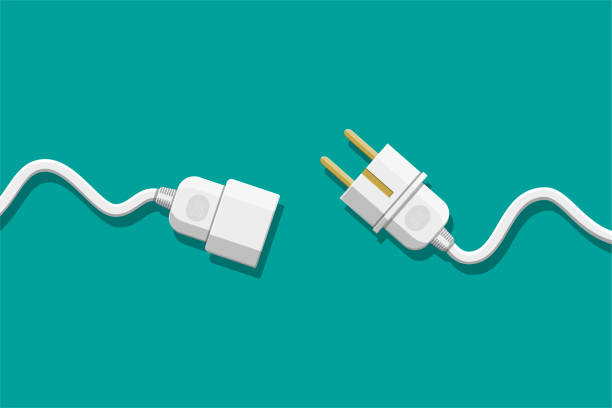
Step 3: Building the WebSocket Client
Now, move into the `/client` directory and create an HTML file (`index.html`) to serve as the front-end interface:
This simple page contains a text input field, a send button, and a div to display responses from the server. The accompanying JavaScript (`script.js`) handles the WebSocket connection and message passing:
This script establishes the WebSocket connection as soon as the page is loaded. It also sets up event handlers for opening the connection, receiving messages, and handling errors. The send button sends user input to the server, and the server’s responses are displayed in real-time.
Common Pitfalls: Handling Binary Messages
If the server logs binary data (e.g., `<Buffer 6f 6d...>`), it’s because recent versions of the `ws` module no longer automatically convert binary messages to strings. A quick fix is to check if the message is binary and, if not, convert it to a string:
With this adjustment, you’ll avoid receiving [object Blob] in the browser when sending or receiving text messages.
Conclusion
WebSockets offer a robust, real-time communication protocol that enables full-duplex interaction between client and server. While this article demonstrated a basic WebSocket setup using Node.js and vanilla JavaScript, the protocol’s versatility extends to more complex scenarios. Frameworks like React or Angular can easily integrate WebSockets, allowing developers to build highly interactive applications, such as multiplayer games or collaborative editing tools.
Despite its simplicity, security concerns and scalability issues need to be addressed for production-level WebSocket applications. Proper error handling, authentication, and message validation are critical for ensuring the reliability and safety of WebSocket communications.