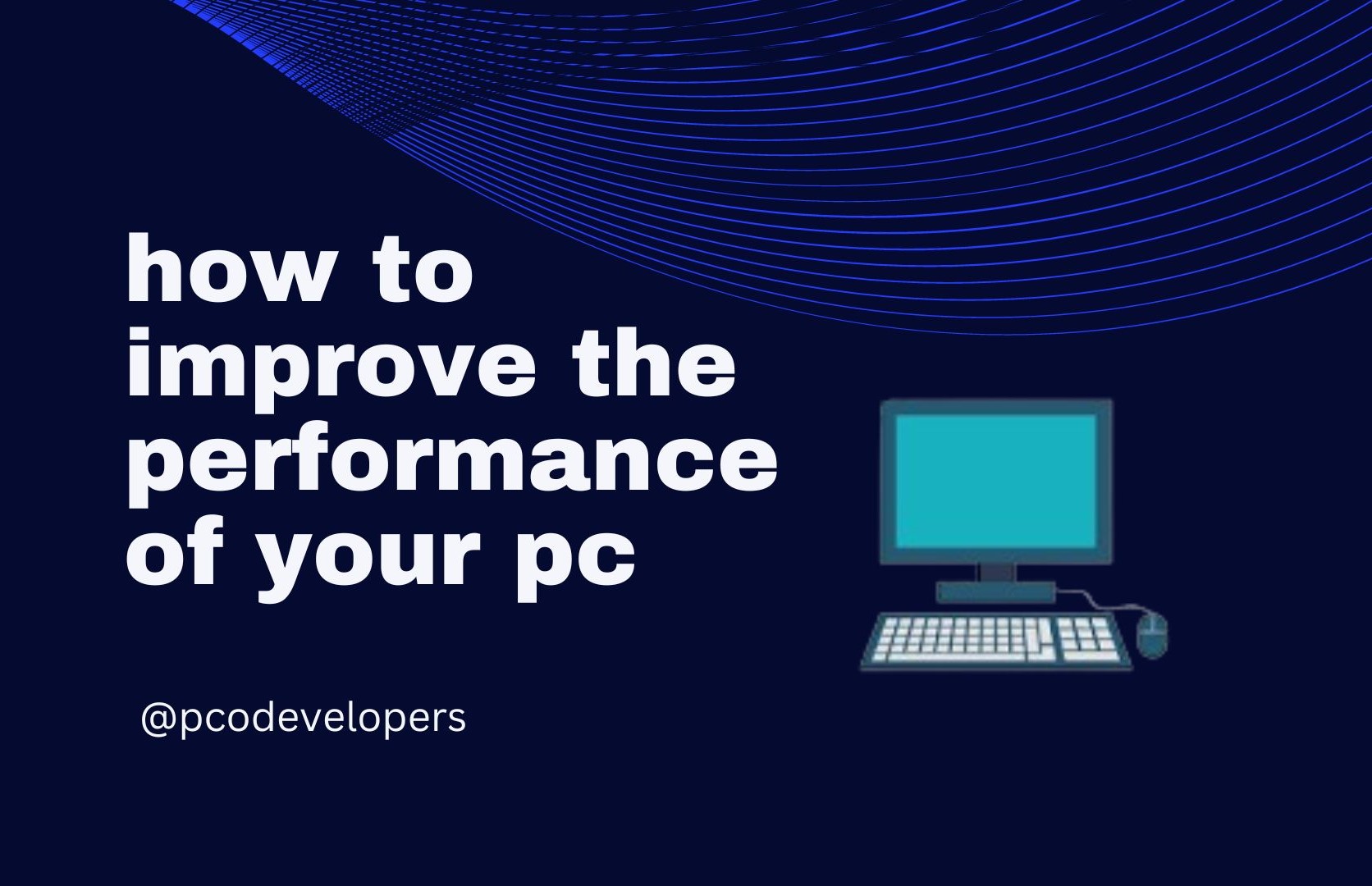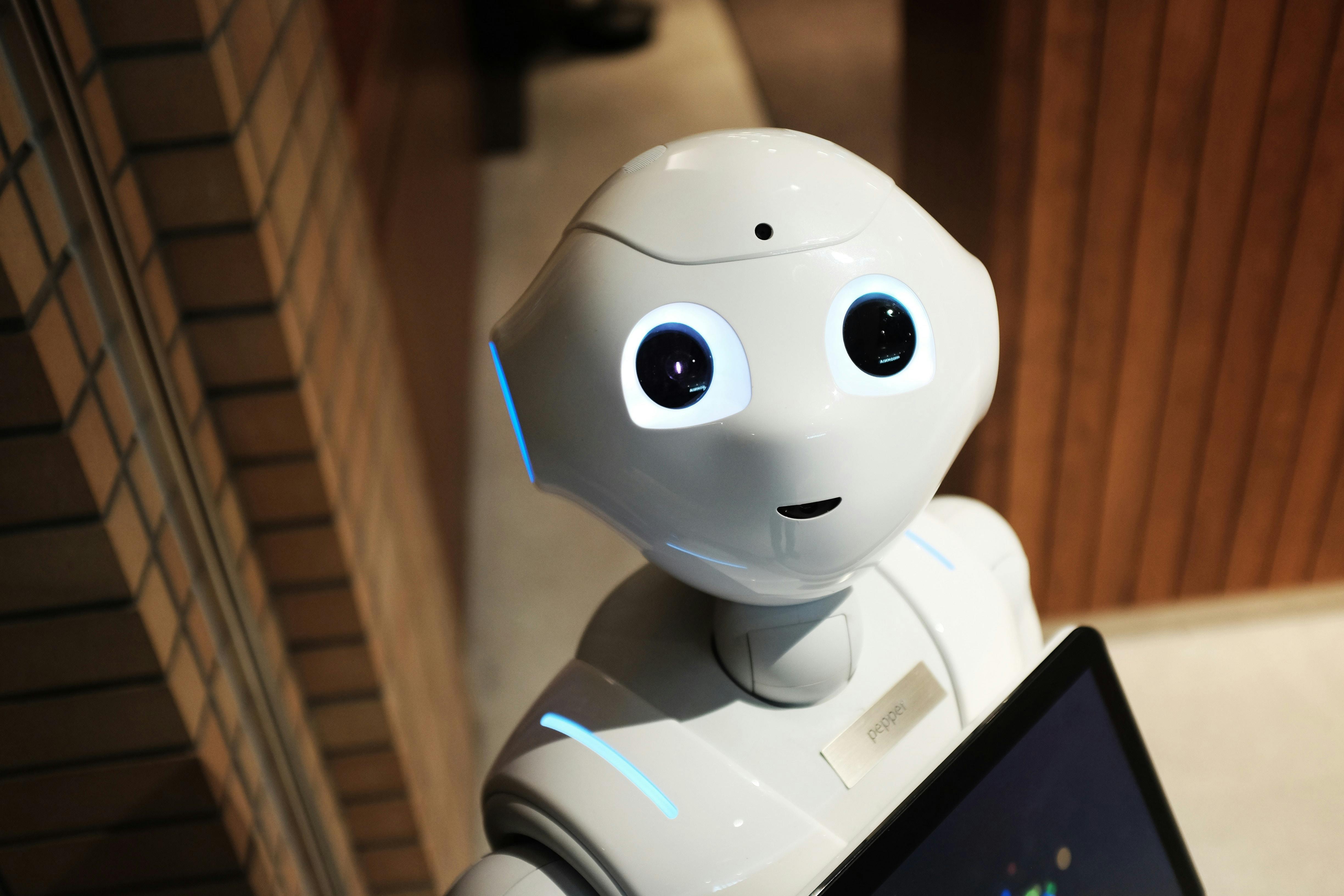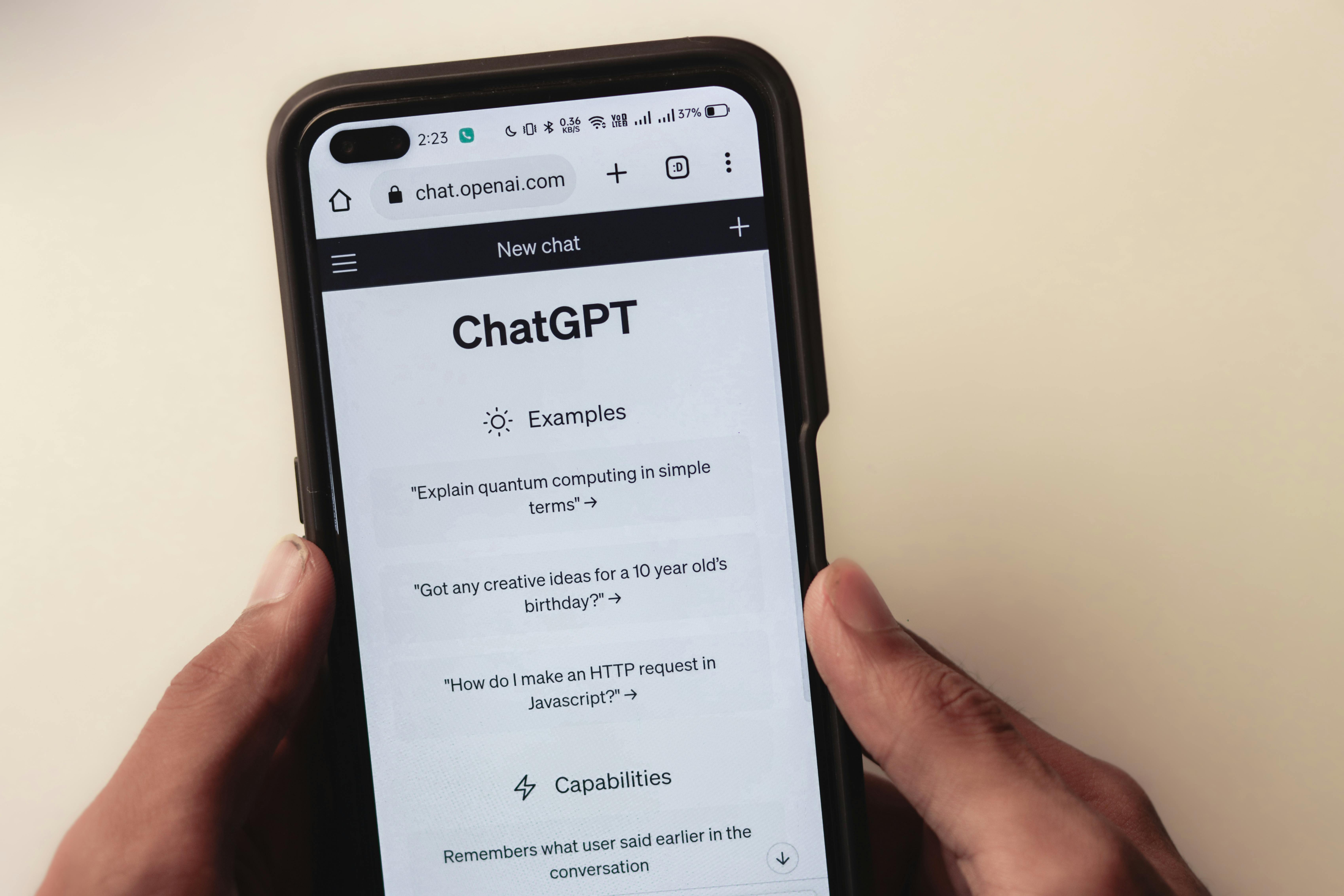Boost Your Slow PC: Optimize & Upgrade RAM
Are you tired of a slow PC ruining your day? You're not alone. Many people face this problem, but there's a simple fix. This article will show you how to make your PC faster by optimizing and upgrading RAM.
You'll learn how to boost your computer's speed and fix the slow-down issue. Every tip in this article is important for making your PC run smoothly. So, don't miss anything.
Key Takeaways
- Understanding RAM's critical role in your PC's performance.
- Identifying signs that indicate a need for a RAM upgrade.
- Implementing regular maintenance to enhance performance.
- Cleansing your system by removing unnecessary files and applications.
- Recognizing when it's time to consider upgrading your RAM.
Understanding Why Your PC Is Slow
Your PC might be slow for many reasons. Finding out what's causing it is important. This helps make your system run better and faster.
Common Causes of a Slow PC
Old hardware is a big problem. New apps need more power and memory than old systems can handle. Not enough RAM is another issue, with many apps running at once.
Malware infections also slow things down. They use up system resources. And, if your hard drive is fragmented, it takes longer to find files, making your PC slow.
How RAM Impacts Performance
RAM is key for handling tasks well. When you have many programs open or big files, it shows. Not enough RAM slows things down.
By improving RAM use, your PC can run better. It handles tough apps without lagging.
Signs That You Need a RAM Upgrade
Knowing when you need a RAM upgrade is key to a smooth computer experience. If your computer starts to slow down, it might be a sign that you need more memory. Here are some clear signs that it's time for a RAM upgrade.
Frequent Freezing or Crashing
Do you find your computer freezing or crashing a lot? This is a big warning sign. It usually means your RAM is too low, making your computer struggle with simple tasks. If your PC freezes during everyday activities, it's time to add more memory for better stability.
Slow Application Launch Times
Are apps taking too long to open? Slow application launch times often mean your computer is low on memory. When big programs take forever to start, a RAM upgrade can improve performance and make your work faster.
Running Out of Available Memory
Does your computer often tell you it's out of memory? This is a strong sign you need more RAM. Not having enough memory makes it hard to do many things at once and run big programs. Getting more RAM can make your computer more responsive and powerful.
When to Consider Upgrading RAM
Upgrading RAM can make your computer run much better. But, you should think carefully before buying. First, check if the new RAM fits with your computer's parts. Each computer has special needs for RAM types and speeds.
It's key to pick RAM that matches your system to avoid problems.
1. Restart Your Computer
Restarting your PC is often the best fix. It clears out temporary files and memory, giving your PC a fresh start.
Steps:
- Save all your work.
- Click on the Start menu.
- Choose Restart instead of Shutdown.
2. Close Unnecessary Programs
Many programs run in the background without you noticing. Closing these programs can make your computer much faster.
Steps:
- Press `Ctrl + Shift + Esc` to open the Task Manager.
- Under the Processes tab, you’ll see a list of all running programs.
- Identify programs you don’t need, right-click on them, and select End task.
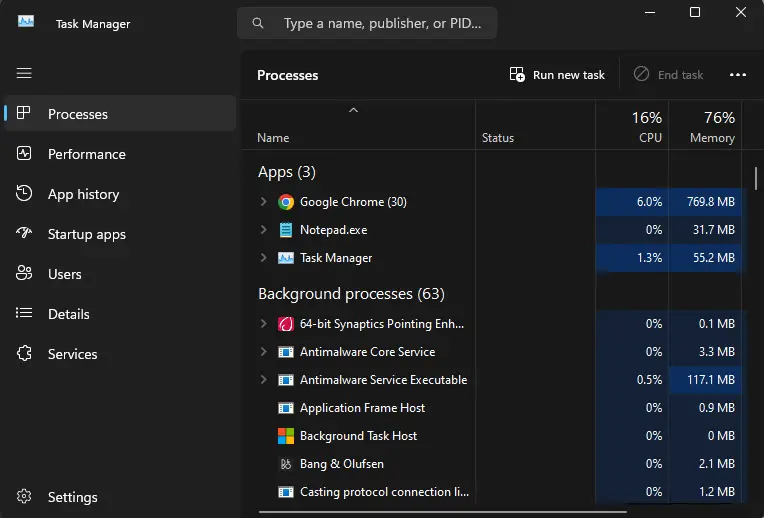
3. Disable Startup Programs
Some programs start automatically when you turn on your PC. Disabling these can make your PC start up faster.
Steps:
- Open Task Manager (Press `Ctrl + Shift + Esc`).
- Click on the Startup tab.
- Right-click and disable any unnecessary programs that you don’t want to launch at startup.
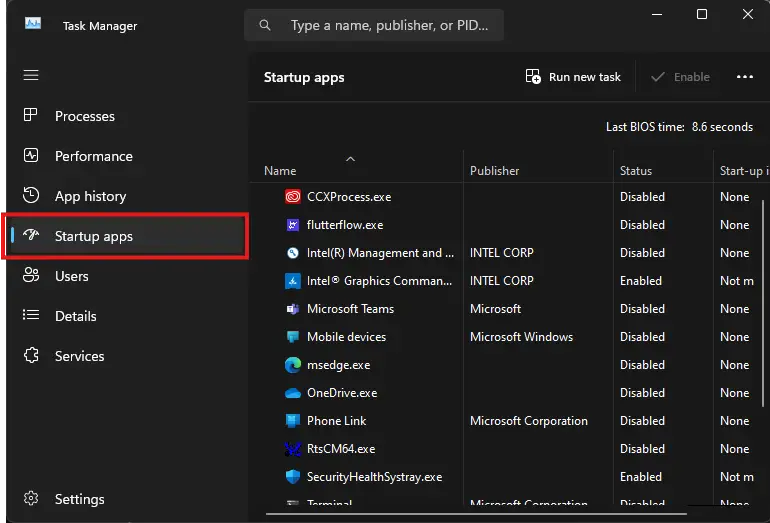
4. Free Up Disk Space
Running out of storage can slow your computer down. Clearing unnecessary files can make it faster.
Steps:
- Open File Explorer.
- Right-click on your C: drive and select Properties.
- Click on Disk Cleanup to remove temporary files, system caches, and more.
5. Defragment Your Hard Drive (For HDD Users)
If you have a traditional hard disk drive (HDD), defragmenting it can make it faster. This isn't needed for solid-state drives (SSD).
Steps:
- Open the Start menu and type Defragment.
- Select Defragment and Optimize Drives.
- Choose your hard drive and click Optimize.
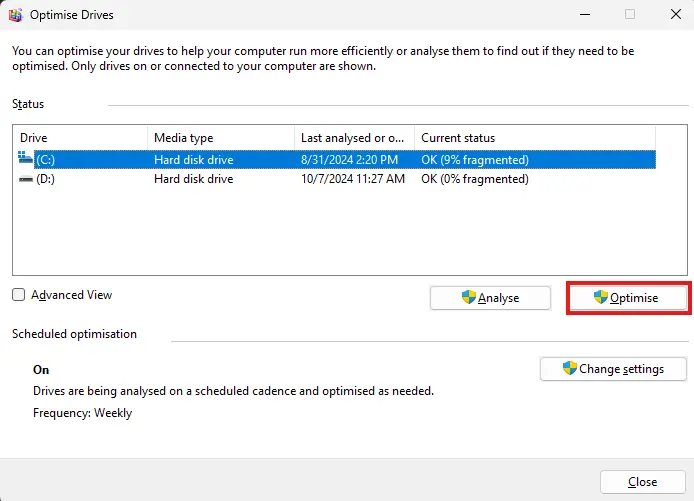
Boosting your computer's speed doesn't need to be expensive. Simple actions like restarting, cleaning disk space, or scanning for malware can make a big difference. Try these steps and see how much faster your PC can run.
FAQs
What are some common causes of a slow PC?
A slow PC can be caused by old hardware, not enough RAM, malware, and fragmented hard drives. Too many processes running at once also slows things down. Finding these problems is key to making your PC faster.
How can I improve the performance of my computer?
To make your computer run better, upgrade your RAM and optimize your operating system. Regular maintenance and cleaning up temporary files or unused apps also help.
What signs indicate that I need to upgrade my RAM?
Signs you might need more RAM include apps freezing or crashing, slow program launches, and low memory warnings. These are clear signs it's time to upgrade.
How does RAM impact my PC's performance?
RAM is key for multitasking and smooth app running. Not enough RAM causes slowdowns and poor performance, making your computer hard to use.
What steps can I take to optimize my PC?
To optimize your PC, do regular maintenance, clean up temporary files, and remove unused apps. Keeping your operating system updated is also important.
When is the right time to consider a RAM upgrade?
Think about upgrading RAM if your computer is slow often. Make sure the new RAM fits with your current hardware. Knowing how you use your computer helps decide how much RAM you need.
What benefits does optimizing my operating system provide?
Optimizing your operating system improves performance, security, and efficiency. It makes your PC faster and more responsive.
Can upgrading RAM help speed up a computer?
Yes, upgrading RAM makes your computer faster. It gives more memory for apps, making multitasking smoother and improving performance in demanding tasks.