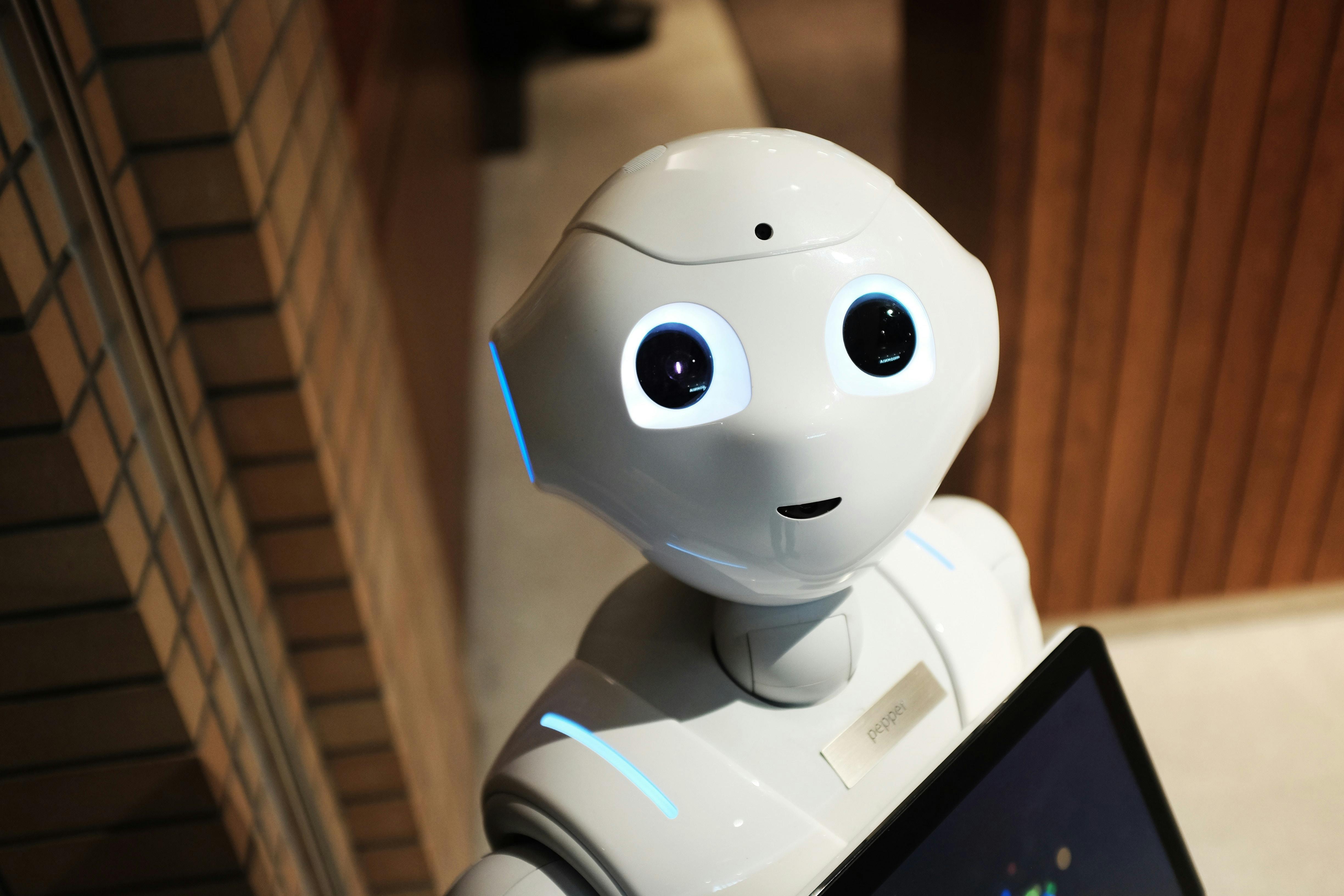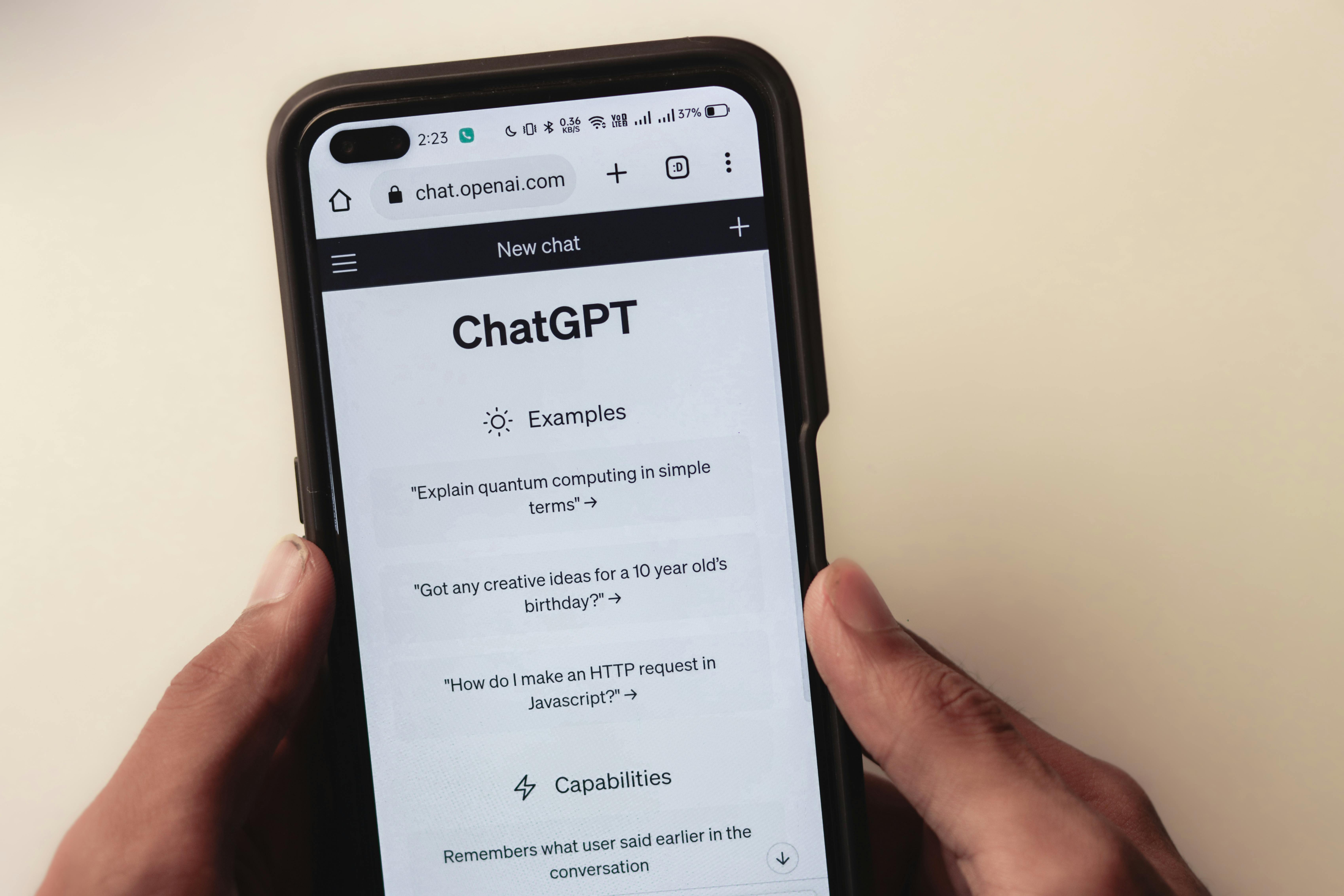In web development, a well-structured, responsive, and visually appealing layout is very important. Two powerful tools that have transformed layout designs are Flexbox and CSS Grid. Neither is perfect, but they each have certain pros, cons, and other factors that may help an individual developer make a good decision between them.
Flexbox Pros:
1. One-Dimensional Layout: Flexbox is really good at creating one-dimensional layouts, either horizontally or vertically, which is especially good for aligning items along a single axis like a navigation bar or aligning content within a container.
2. Easy to Center: Aligning objects has been difficult in CSS in the past. With the `justify-content` and `align-items` properties that Flexbox uses, it becomes easier to achieve the centering of items both horizontally and vertically.
3. Order Control: Flexbox is capable of adjusting the visual order of elements without actually changing the HTML structure. This is very helpful while designing for the web, especially when it comes to the responsive order of elements based on screen size.
4. Space Distribution: With respect to containers, `flex` enables automatic distribution of free space, which is critical in creating layouts that are dynamic and respond to various screen dimensions.5. **Alignment:**Flexbox gives us a variety of choices for dealing with the position of items in a container on the main axis as well as the cross axis, hence allowing precise micromanagement in a way that was once impossible for centered elements.
Flexbox Cons:
1. Limited to One Dimension: Flexbox is meant for one-way layouts. It is less perfect for complicated double-way layouts where developers need to handle rows and columns at the same time.
2. Browser Compatibility Issues: Though modern browsers essentially support Flexbox, older browsers have incomplete or erroneous versions like Internet Explorer 10 or earlier where fallbacks or polyfills are needed.
3. Complexity in Nested Flex Containers: Sometimes, debugging might be harder since nested Flex containers have surprising behavior as well as complexities. ### CSS Grid: The Grid Layout System
Grid Pros:
1. Two-Dimensional Layout: With CSS Grid, developers can design two-dimensional layouts where they control rows, columns, or both, which is great for intricate designs such as multi-sectioned webpages.
2. Explicit Grid Layout: There is a clearer way to define grid layouts provided by CSS Grid through properties such as 'grid-template-rows', 'grid-template-columns', and 'grid-template-areas'. Understanding and maintaining layouts becomes easier with this clarity.
3. Powerful Alignment: CSS Grid gives strong alignment features with properties like ‘justify-items’, ‘align-items’, 'justify-content', and ‘align-content’ that enable precise item placement control within the grid.
4. Layering and Overlapping: The grid can easily layer and overlap items, allowing for more creative, complex designs.
5. Responsive Design: Creating responsive designs with CSS Grid is easy as it uses media queries and grid-template areas, which let you design layouts that fit varying sizes of screens.
Grid Cons:
1. Learning Speed: Due to the fact that CSS Grid is so explicit and flexible, it can actually be quite hard to fully understand and learn; this is particularly true when one is just starting out.
2. Compatibility with Browsers: Although many new generation web browsers already have CSS Grid built-in, the same cannot be said for older versions, where one has no choice but to use either inferior-quality graphical designs or other programming approaches meant to help create results that can really diversify results. Parcel items
3. Droop for Simple Topples: A lesser-known way to set up one-dimensional pages than CSS Grid is the Flex box. More upfront design decisions without grid layout make it simpler for design.
Flexbox Versus CSS Grid Whether you need to use Flexbox or CSS Grid entirely depends on your layout needs.
Use Flexbox when you need a simple, one-dimensional layout, such as aligning items in a navbar or distributing space within a single row or column Use CSS Grid when you need a complex, two-dimensional layout, such as a full web page structure with headers, footers, sidebars, and content areas.
In a number of scenarios, combining the two yields the best results. For example, you might use CSS Grid for the entire page layout and Flexbox for arranging items in separate sections.
Conclusion
Flexbox and CSS Grid have changed the way we design web layouts, providing strong tools to create appealing, responsive, and adaptable designs. A developer can thus choose flexbox or grid based on his or her understanding of its strengths and limitations so as to come up with great-looking layouts that work well on any device or screen size.