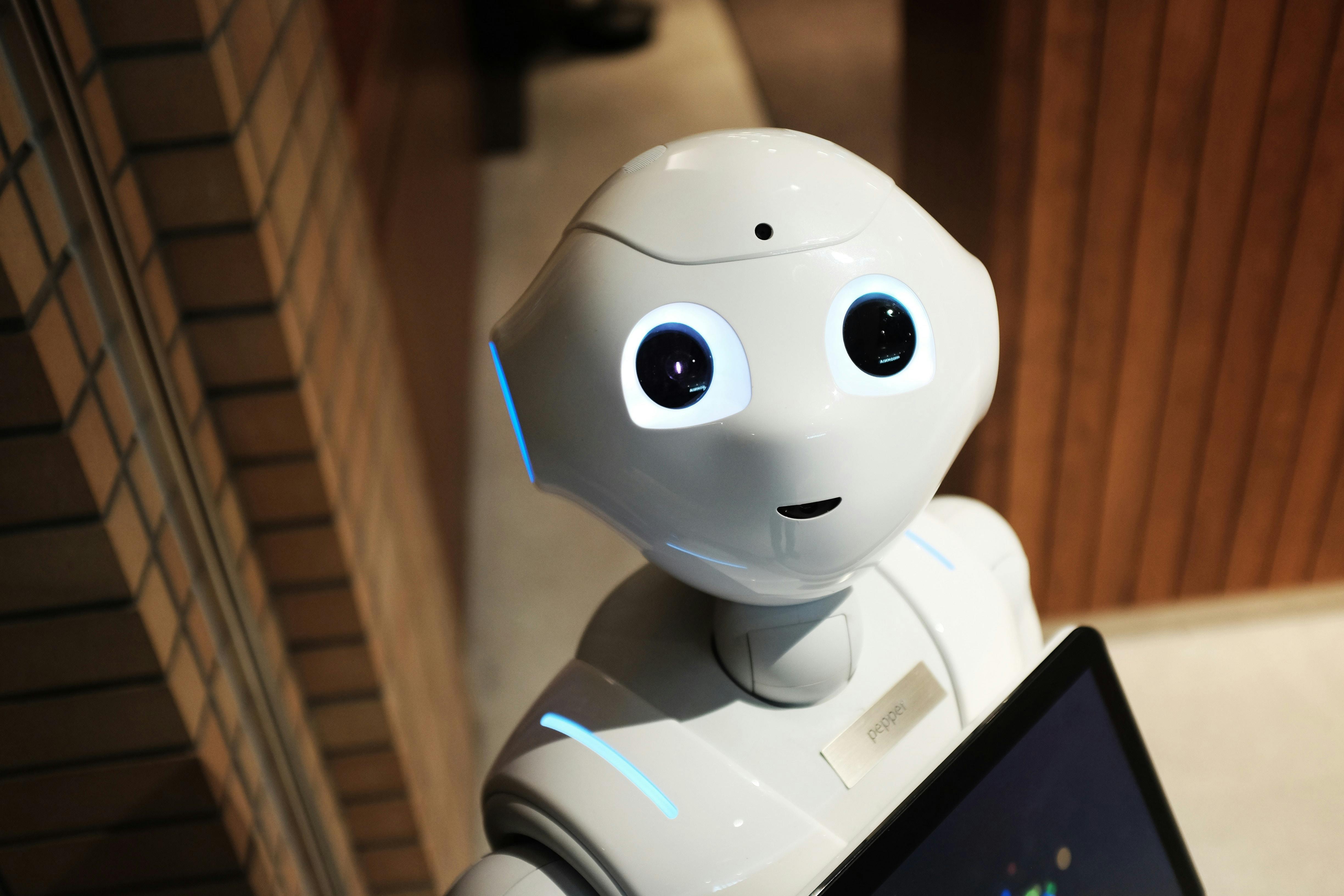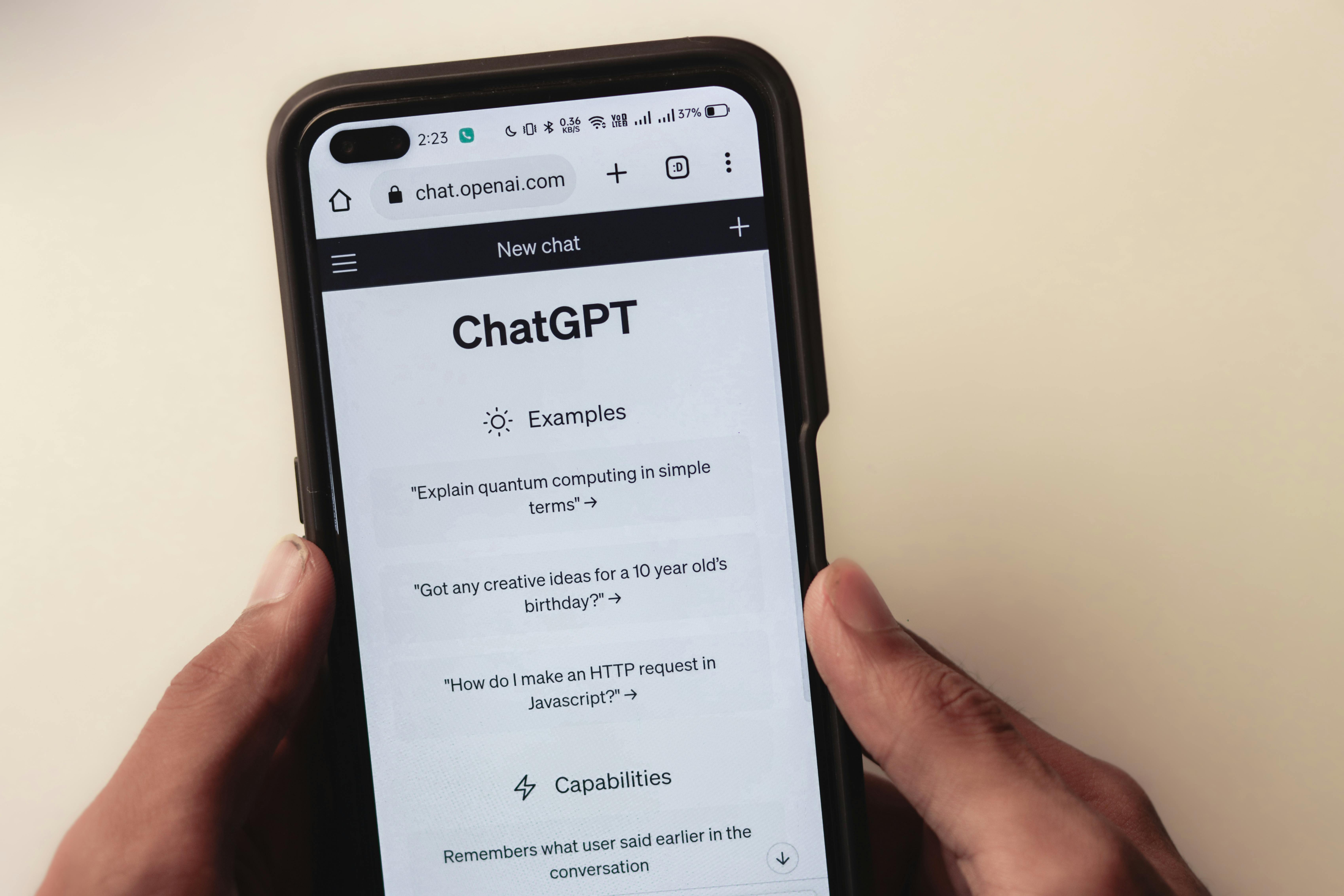Have you ever struggled to center a div perfectly in your web projects? If you’re nodding in agreement, you're not alone. Centering a div can seem like a daunting task, especially for beginners. But fear not! With the power of Bootstrap and CSS, you can effortlessly center any div like a pro.
In this guide, we will walk you through simple, step-by-step methods to center a div using both Bootstrap and plain CSS. By the end of this article, you'll have the skills to make your web elements look polished and professional, boosting both your confidence and your web development prowess.
Why Centering Matters
Centering elements is not just about aesthetics; it’s about creating a visually balanced and user-friendly interface. Whether it’s a call-to-action button, an image, or a piece of text, centering can make your content stand out and improve the overall user experience.
Centering a Div with Bootstrap
Bootstrap is a powerful front-end framework that simplifies the process of creating responsive and visually appealing websites. Here’s how you can center a div using Bootstrap’s built-in classes.
Method 1: Using Flexbox Utilities
Bootstrap’s Flexbox utilities make centering elements straightforward and intuitive.
HTML:
Center a Div with Bootstrap
Centered Div
Explanation:
- `d-flex`: Makes the parent div a flex container.
- `justify-content-center`: Centers the child div horizontally.
- `align-items-center`: Centers the child div vertically.
- `height: 100vh;`: Ensures the parent div takes the full viewport height.
Method 2: Using Grid System
Bootstrap's grid system also provides a flexible way to center elements.
HTML:
Center a Div with Bootstrap Grid
Centered Div
Explanation:
- `.container`, `.row`, and `.col-12`: Create a responsive grid.
- `mx-auto`: Centers the column horizontally within the row.
Centering a Div with CSS
For those who prefer a pure CSS approach, here are two effective methods to center a div using Flexbox and CSS Grid.
Method 1: Using Flexbox
Flexbox is a CSS layout module designed for aligning and distributing space among items in a container.
HTML:
Center a Div with CSS Flexbox
Centered Div
Explanation:
- `display: flex;`: Turns the parent div into a flex container.
- `justify-content: center;`: Centers the child div horizontally.
- `align-items: center;`: Centers the child div vertically.
- `height: 100vh;`: Ensures the parent div takes the full viewport height.
Method 2: Using CSS Grid
CSS Grid is another powerful layout system that provides more control over the alignment of elements.
HTML:
Center a Div with CSS Grid
Centered Div
Explanation:
- `display: grid;`: Turns the parent div into a grid container.
- `place-items: center;`: Centers the child div both horizontally and vertically.
- `height: 100vh;`: Ensures the parent div takes the full viewport height.
Centering a div is a fundamental skill that every web developer should master. With Bootstrap’s handy classes and CSS’s powerful layout modules, you can easily create visually balanced and appealing web designs. Try out these methods and see how they transform your projects into polished, professional-looking websites!
Happy coding!