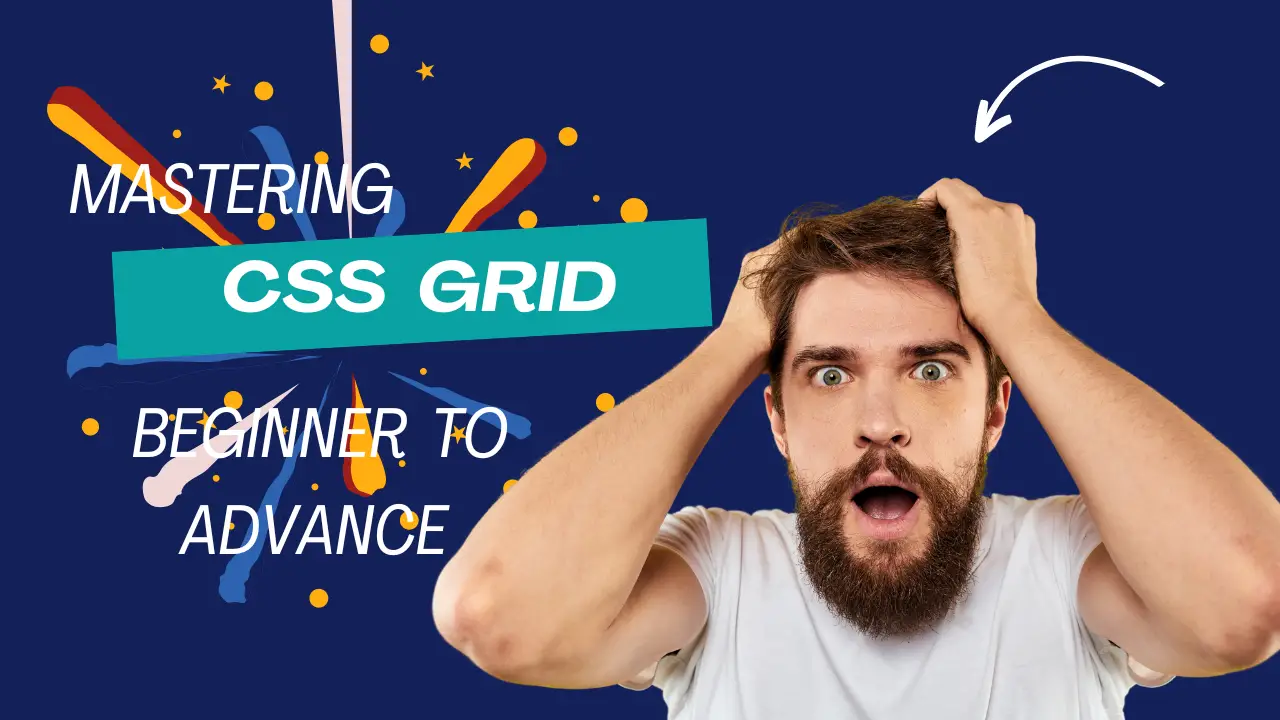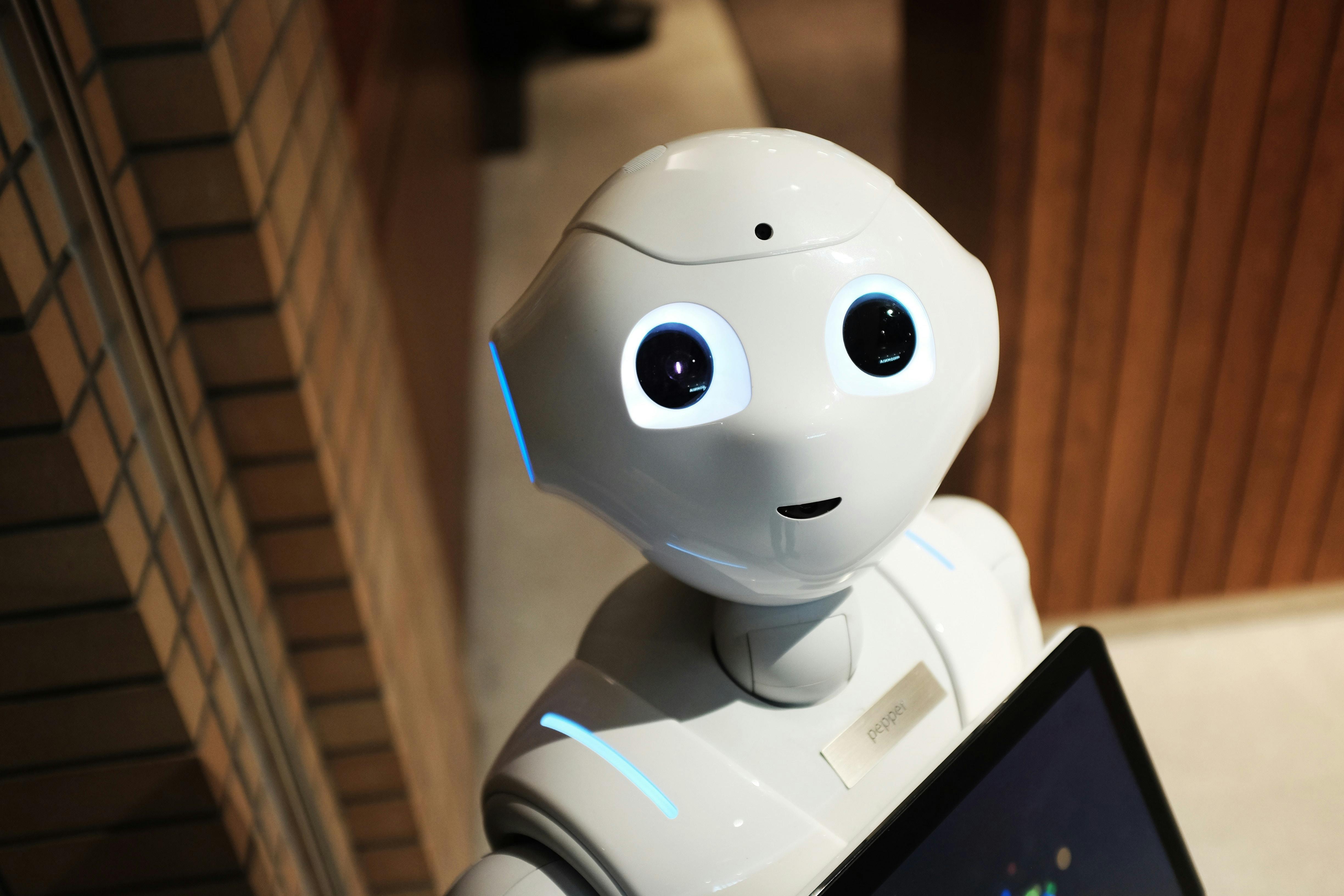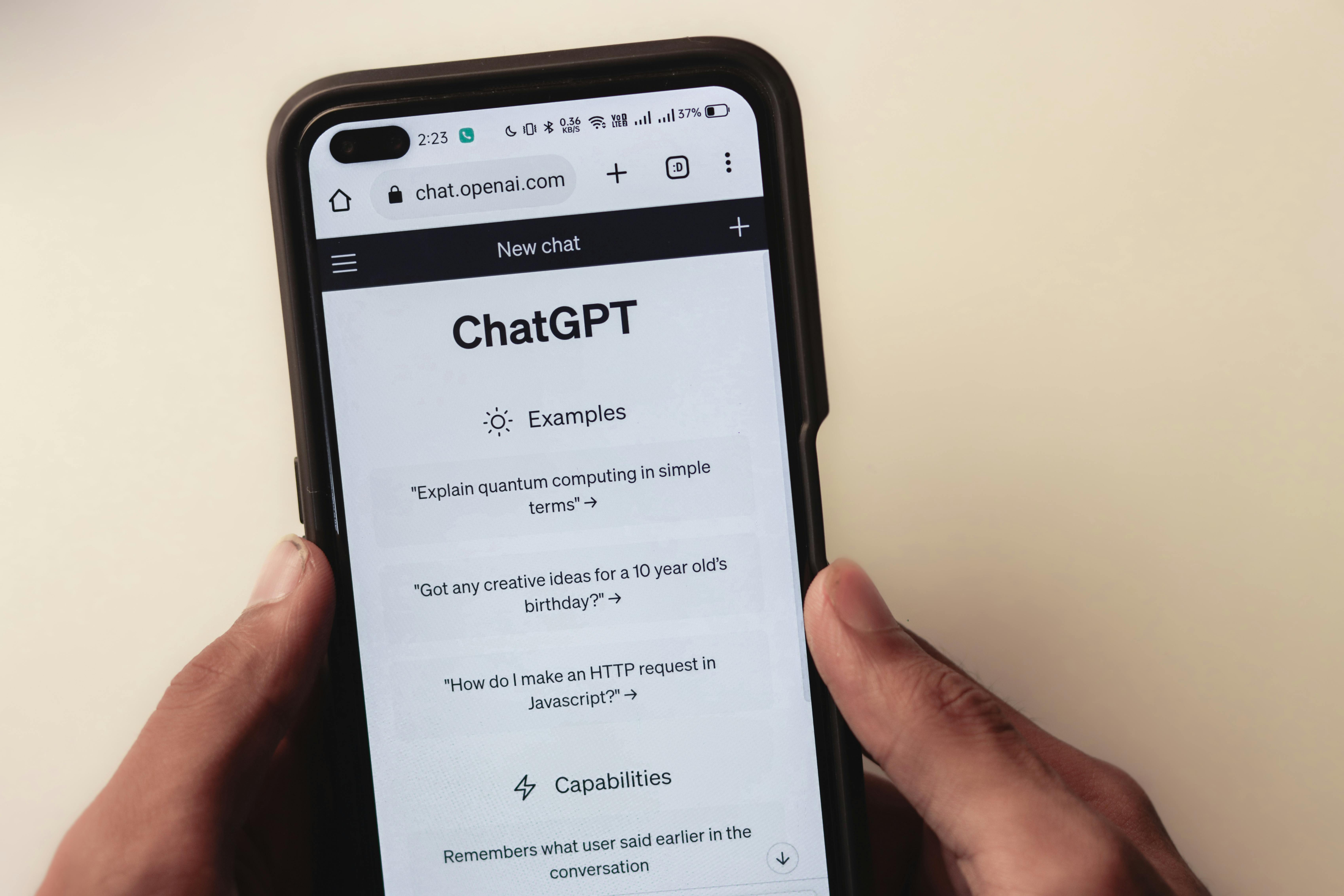CSS Grid is a powerful layout tool that allows developers to create complex and responsive designs with ease in the ever-changing world of web development. When you are new to it or want to perfect your art, learning the fundamental CSS grid principles through advanced techniques will greatly enhance your abilities to design websites.
Embracing the Power of CSS Grid
Imagine you could effortlessly position elements on a website such that they adjust perfectly to different devices and screen sizes. This is possible through the two-dimensional grid system of CSS Grid that extends beyond conventional float-based or position-based layouts. It therefore facilitates detailed designs that were difficult to create before by allowing accurate control of both rows and columns.
Getting Started: The Basics of CSS Grid
The primary things in CSS Grid are the grid container and grid items. The grid container represents the parent element that encloses the grid items, which are the individual parts laid out on a grid. By defining the container as a grid only (with the rules display: grid), you can create a grid layout and determine its structure by setting up rows and columns with the help of grid-template-rows and grid-template-columns, among others. Building Blocks: Grid Lines, Tracks, and Gaps The CSS grid system relies on grid lines. Grid lines are used to mark the start and end of columns and rows and can be manipulated by grid-column and grid-row to exactly place items. Lengths between these lines are called tracks; widths between columns and rows are known as gaps, which all add up to clean and well-kept layouts.
Responsive Design: Adapting to Different Viewports
A standout feature of CSS Grid is its built-in support for responsive design. This means that grid layouts can automatically resize according to the size of a user’s screen using media queries and the FRU unit. Some other features of CSS grids include auto-fill and auto-fit, which alternatively adjust grid track sizes depending on the size of the available space, thus allowing for liquid or flexible designs without the necessity of complex calculations or scripting languages.
Advanced Techniques: Taking Grid to the Next Level
Not only do CSS Grids go beyond the basic principles of design, but they also have many advanced techniques that help developers create complex webpage layouts. For example, grid areas, named lines, and the grid-template-areas property simplify content organization within the grid by making it more intuitive. These properties include grid-auto, which allows you to manage extra space and overflowing content dynamically, thereby making grid-based design even more efficient.
Optimizing Performance and Accessibility
While CSS Grid is unbeatable in flexibility and design capabilities, it is important to think about potential performance and availability issues. Fixing the grids requires paying attention to too many grid-specific features, thereby reducing the number of recalculations of layouts and ensuring browser compatibility. Furthermore, for inclusive web design and screen reader compatibility, semantic HTML and ARIA roles are required according to accessibility guidelines.
Conclusion: Mastering the CSS Grid for Modern Web Development* Mastering CSS Grid empowers a developer to push the boundaries of web development from basic grid structure mastery to more advanced methods of responsive and accessible designs. It allows for creating visually stunning as well as highly functional web layouts, which were not possible before. They can apply this mastery by incorporating it into their toolkit in order to approach modern web design challenges with confidence and creativity. Familiarize yourself with the power of CSS Grid and improve your skills in web development today.